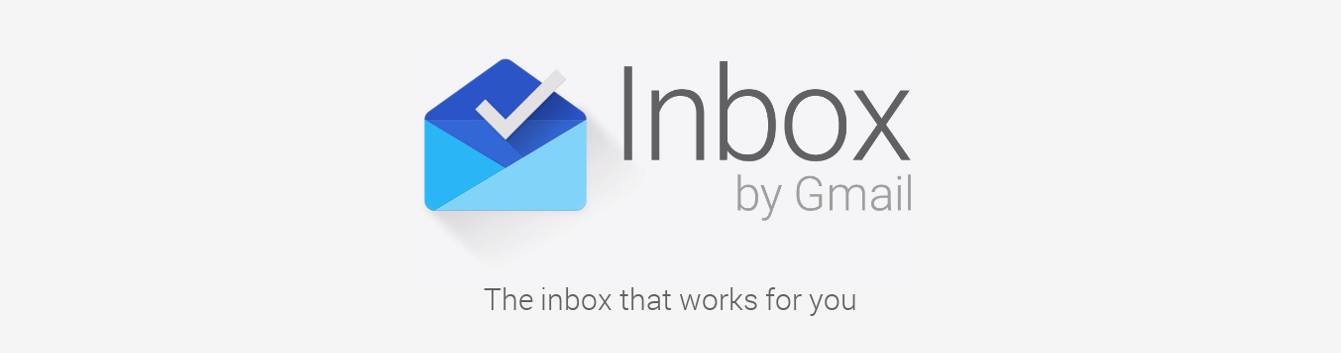Inbox is a Google’s new product. Developed by the Gmail team, Inbox is intended to coexist with Gmail, not replace it. It is automatically highlights key information such as purchases list, flight itineraries and event information. The Bundles option automatically groups similar messages, such as forum, social, updates, promos, etc. It is also allow you to swipe them all away at once. Inbox also integrates Google Now reminders and lets you create your own reminders.
Inbox is available on Android, Apple’s iOS, and on the Web - but only in Google’s Chrome browser. It is a newborn baby and formerly available only by limited invitation. So you must act fast to request an invitation on Inbox by Gmail site. If you have received an invitation and Inbox has been working for you, you can invite your friends with the following steps.
- Point the cursor to the plus button at bottom right of the screen and select Invite to Inbox button.
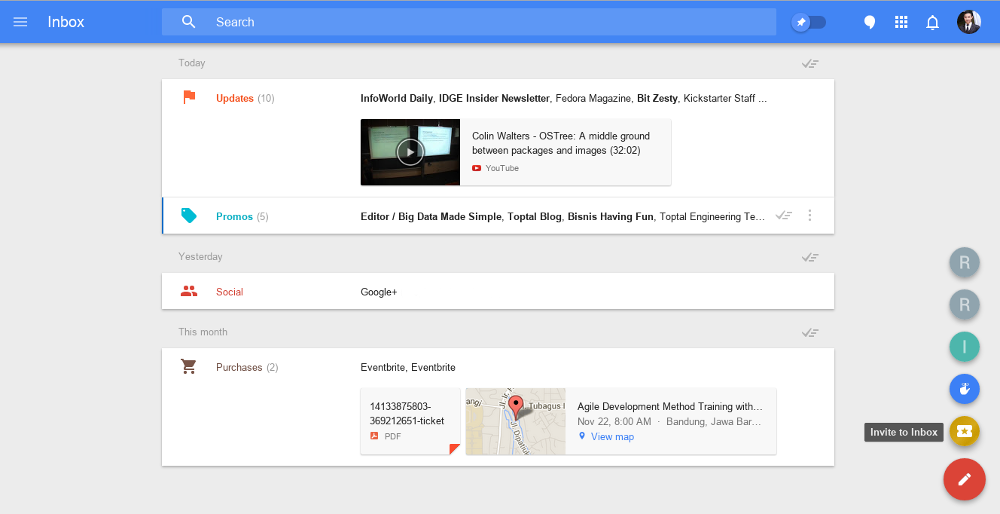
- Enter your friend’s email address.
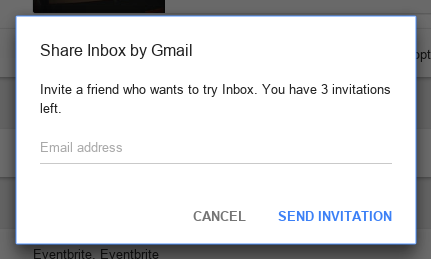
- And … an invitation successfully transmitted.
UPDATE: I have 5 invitation left, please leave a comment below if you wish to receive an invitation.